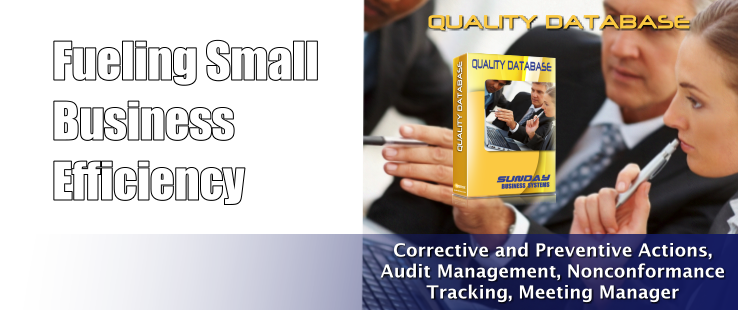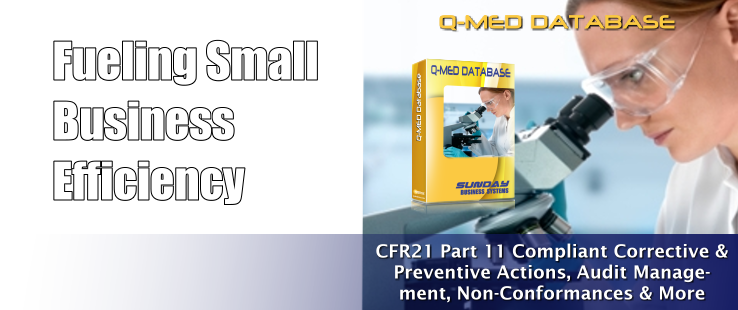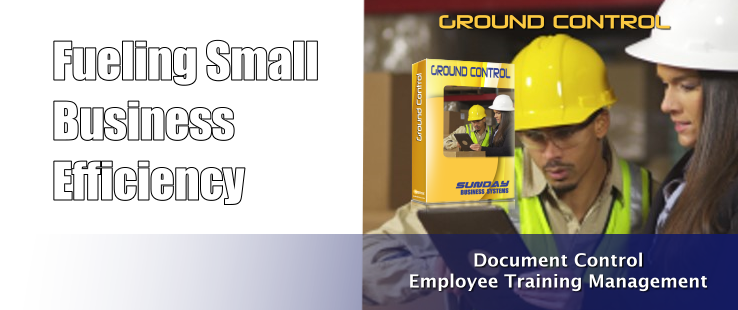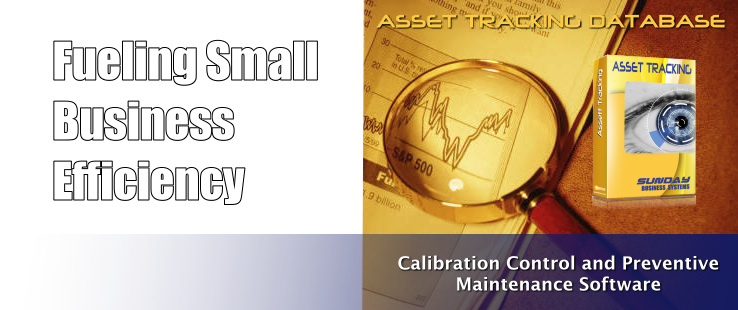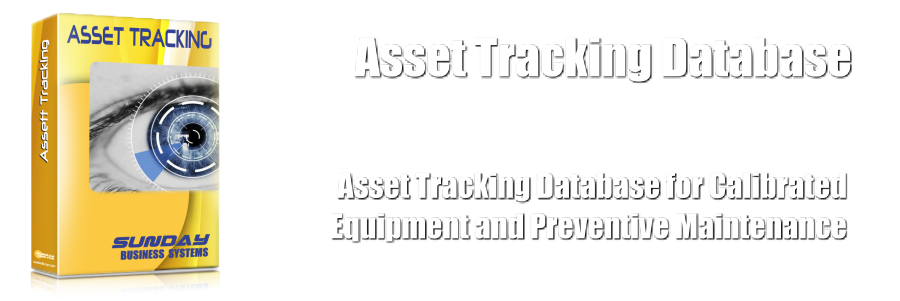

KEY FEATURES
- Control of Calibrated Equipment
- Record calibration / validation history
- Generate a Recall Report for “Out of Cal” Equipment
- Record calibration / validation measurement values
- Document responses when measuring equipment is found to be unfit for its intended purpose
- Generate calibration certificates
- Review detailed calibration reports
- Preventive Maintenance
- Create Preventive Maintenance Schedules
- Define Preventive Maintenance Checklists
- Track Unscheduled Maintenance
- Generate Fix-It-Tickets
- Control Miscellaneous Assets
- Rich set of reports for detailed analysis
- Install on your local server or leverage our Cloud QMS solution

BENEFITS
- Build a simple and effective Quality Management System (QMS / eQMS)
- Efficient and Cost Effective
- Simple, low cost solution
- Saves time and improves efficiency
- Reduce risk through proper preventive maintenance
- Effective QMS
- Control calibrated equipment
- Easily generate a Calibration Recall report
- Maintenance Due reports show the status of your equipment with a click of a button
- A Vital Tool to ensure QMS compliance to ISO 9001, AS9100, ISO 13485, etc.
- Paperless QMS system
- Scan and link digital photographs, calibration certificates, or other electronic documents

PRICING
| STANDARD PRODUCT | |
|---|---|
| Single User License: | $249 |
| 2-User License: | $299 |
| 3-User License: | $349 |
| 5-User License: | $449 |
| Unlimited Number of Users: | $799 |
SQL BASED PRODUCT |
|
| 3-User SQL License | $499 |
| 5-User SQL License | $899 |
| Unlimited User SQL License | $1200 |
| Source Code | Contact Us |

FREE DOWNLOADS
Note: For the demo version, log in as username = Admin Password = admin
Download the FREE DEMO, if you have Microsoft Access 2010, 2013, 2016/Office 365 (32 bit or 64 bit) installed.
Download a PowerPoint Presentation showing features, benefits, set-up, and use.
If you do not have Access installed, 1) download and install Microsoft Access Runtime and 2) download the 32bit database file above.
Download an introductory tutorial showing common tips and tricks to make the most out of using Microsoft Access.
Latest Release: SBS Asset Tracking Database version 3.10 was released 02-Oct-2023. Click here for more details.

SYSTEM REQUIREMENTS – SBS Asset Tracking Database
- Microsoft Windows XP, Vista, Windows 7, 8, 10, or 11
- 64 MB of RAM
- 40 MB of available hard disk space
- Microsoft Access (if you do not have Access installed, you may download a free runtime version from Microsoft by clicking here.)