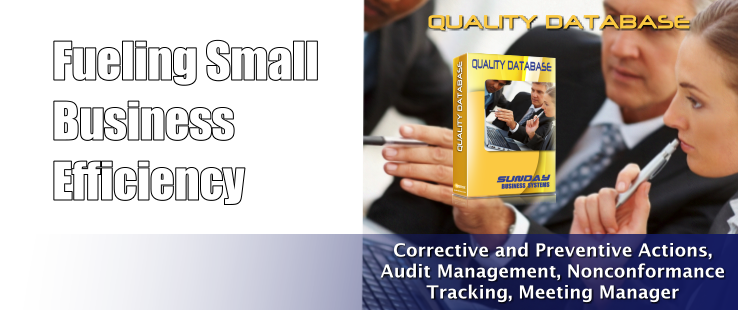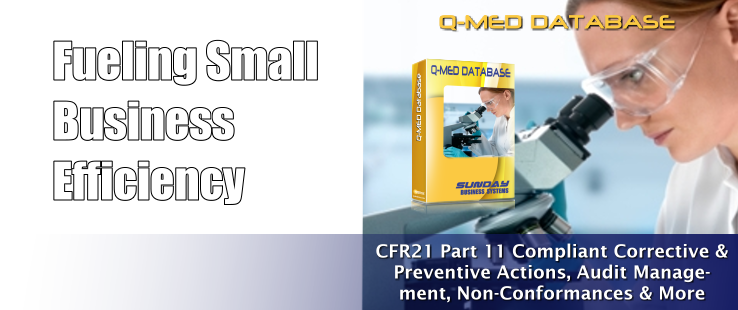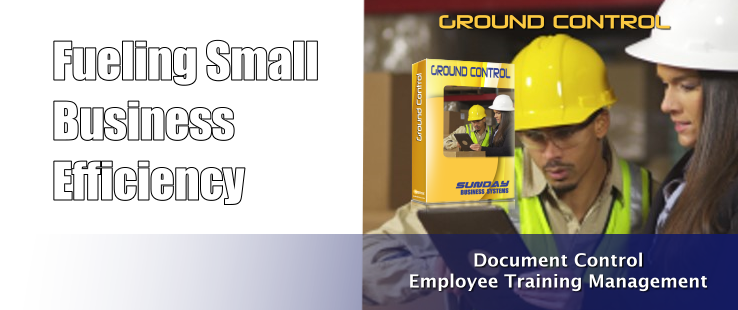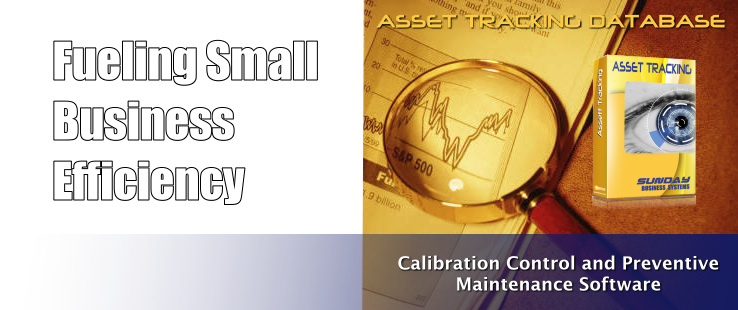Sunday Business Systems offers full-featured demo databases that are easily downloaded from our website. These databases are identical to those purchased by our customers but contain sample or demo data. The data serves as typical examples of how to use her databases and may provide a starting point for evaluation, training, and familiarization with the database.
Once you determine that the SBS database meets your needs, you can go back to the website and purchase a license and activate your demo download. At this point, there are two options:
- SBS offers data import services whereby we can import your baseline data into the database from Excel workbooks.
- You can delete the demo data and start from scratch.
If you choose to start from scratch, there are some simple techniques to easily delete the demo data.
To delete demo data:
View the form in datasheet view by either clicking the datasheet view button (if present) 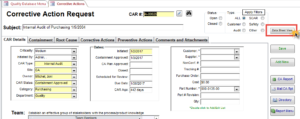
or by right clicking on the form tab and selecting datasheet view.
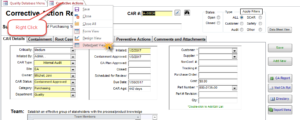
The form will look more like a spreadsheet:

Next, you will highlight/select all the records in the form and press the delete button on the keyboard. To select all records in the form, click on the square in the upper left-hand corner just before the first column.
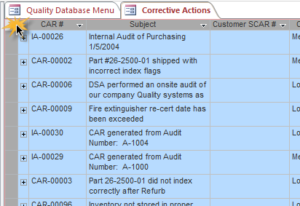
To select a range of data, click on the record selector of the first record, hold the shift key down, and click on the record selector of the last record. This will highlight a range of records.
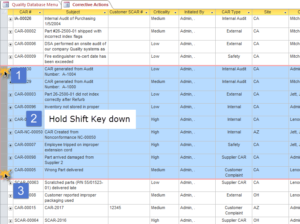
Once you have the desired data highlighted or selected, press the Delete key on the keyboard. You will be asked to confirm the deletion. Note that once data is deleted it is not recoverable.
This technique is a simple and fast way to delete the demo data and works on virtually all forms in the SBS product line.
For more information:
Visit our individual product pages, download the Technical Note: Deleting Demo Data, or contact us at Sales@SundayBizSys.com