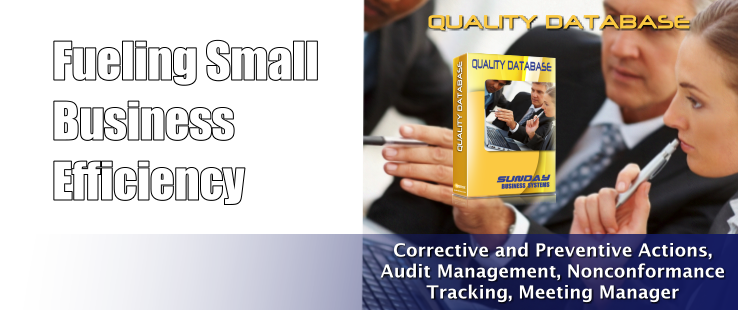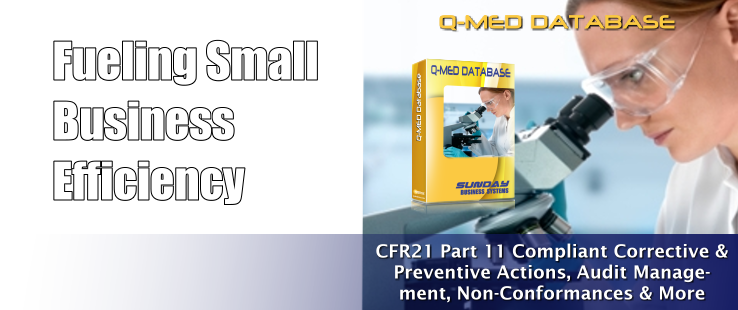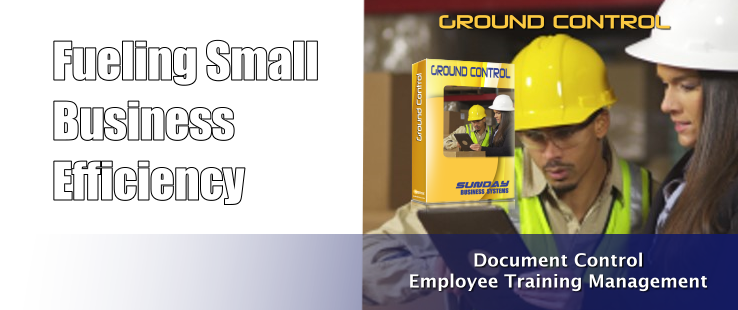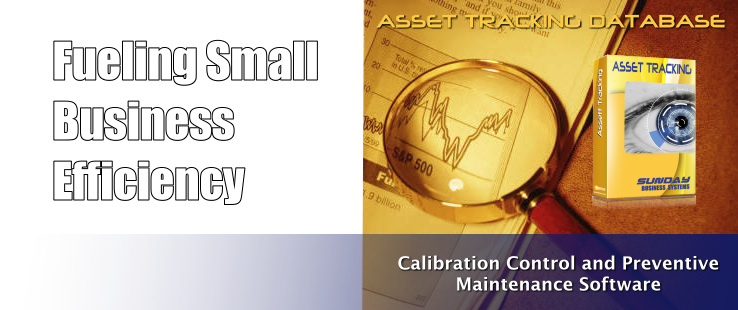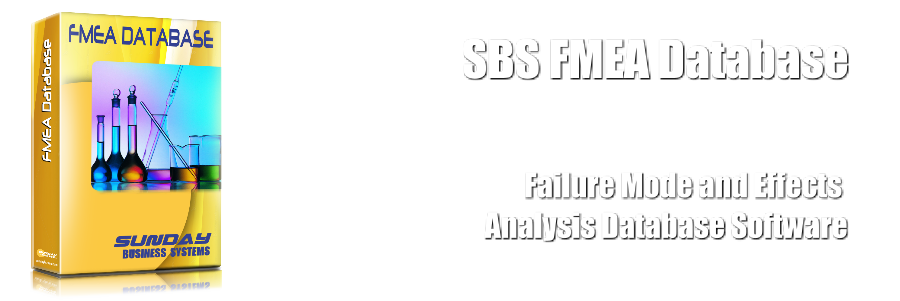

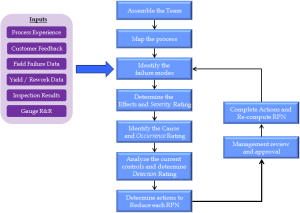
FMEA = Failure Modes and Effects Analysis
- Risk Assessment: Failure Modes and Effects Analysis (FMEA)
- SWOT Analysis (Strengths, Weaknesses, Opportunities and Threats)
- Implement risk based strategies for ISO 9001:2015, ISO 14971
- Identify failure modes for each process or item
- Identify effects and severity
- Identify causes and frequency
- Identify current controls and detection levels
- Develop multiple actions associated with this failure mode
- Assign owners and due dates
- Establish verification and validation criteria
- Identify failure modes for each process or item
- Electronic signature for management approval
- User login: define user passwords and privileges
- Rich set of reports
- Track open actions and delinquent due dates

ADVANTAGES
- Build a simple and efficient Quality Management System (QMS)
- Install on your local server or leverage our Cloud QMS solution
- Implement risk based thinking required by ISO 9001:2015
- Easy to use
- Collaborative platform
- Simple, menu driven user interface
- Easy to train users
- Convenient, intuitive forms
- Can restrict users to control data integrity
- Rich set of reports
- Easy to identify delinquencies, stalled actions
- Reports may be emailed with a single click
- Export data to Excel for further analysis
- Built using Microsoft Access
- Common, convenient software platform
- Free runtime version of Access is available from Microsoft

FREE DOWNLOADS
Note: For the demo version, log in as employee = Admin Password = admin
Download the FREE DEMO, if you have Microsoft Access 2010, 2013, 2016/Office 365 (32 bit or 64 bit) installed.
Download a tutorial showing FMEA features, benefits set-up, and use.
If you do not have Microsoft Access installed, 1) download and install the free Microsoft Access Runtime and then 2) download the free demo.
Download an introductory tutorial showing common tips and tricks to make the most out of using Microsoft Access.

PRICING
Value Licensing
Licensing is based on concurrent or simultaneous users – not CPU based.
Licensing is based on concurrent or simultaneous users – not CPU based.
Support
Support subscriptions are encouraged for the best experience, but are not required.
Support subscriptions are encouraged for the best experience, but are not required.
Additional Users
Additional users may be added at a later time by simply purchasing and entering a new activation code.

SYSTEM REQUIREMENTS – SBS FMEA Database
- Microsoft Windows 7, 8, 10, or 11
- 64 MB of RAM
- 40 MB of available hard disk space
- If you do not have Microsoft Access installed, you may download a free runtime version from Microsoft by clicking here.