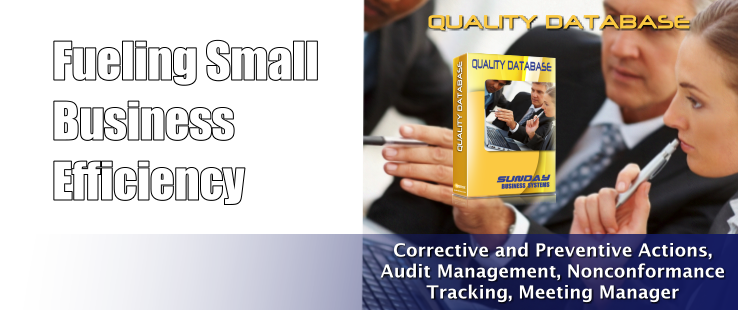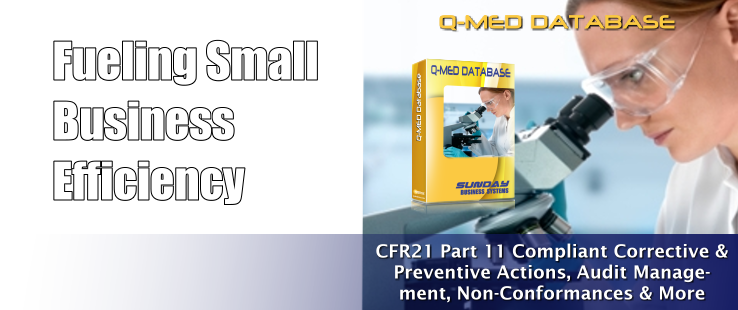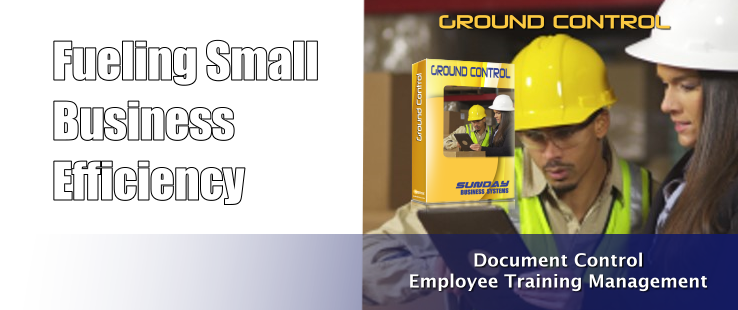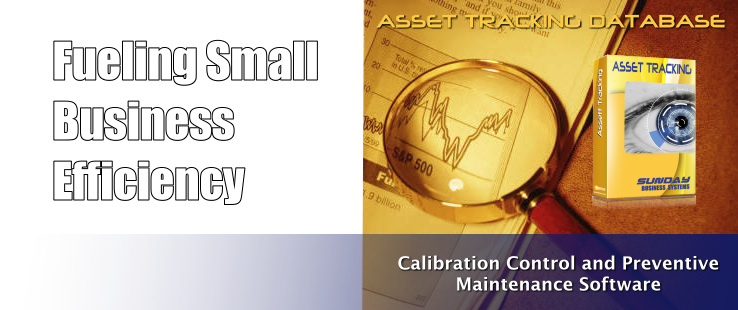Microsoft Access Security Notice
Microsoft had good intentions when it created the “Microsoft Access Security Notice”. However, it is more of a nuisance than a benefit. Because the message forces you to bypass it each time you open a database, you learn to ignore the message and thus defeat the purpose of this security notice.
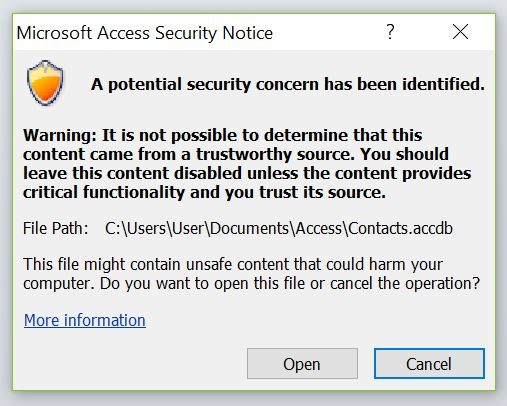
It is important to stress that we take security very seriously. We take precautions to ensure our products do not contain adware or malicious software and are safe for all users. Our products do not contain “unsafe content that could harm your computer”.
The best way to avoid the annoying Microsoft Access Security Notice is to create a trusted location for your database. Create a trusted location and never see this message again.
How to create a Trusted Location
- Open Microsoft access
- Click File from the menu
- Click options near the bottom of the page
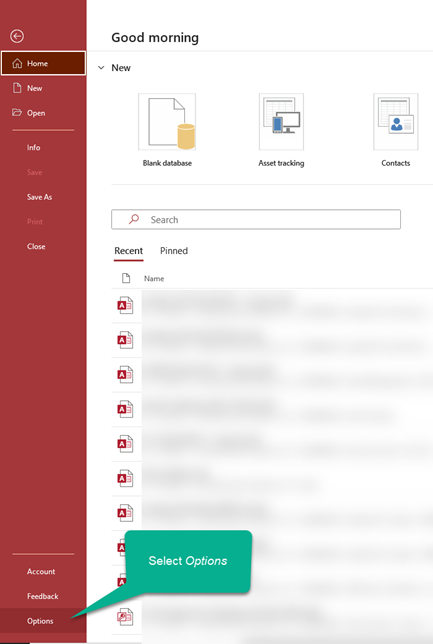
Then follow the prompts in the images below:
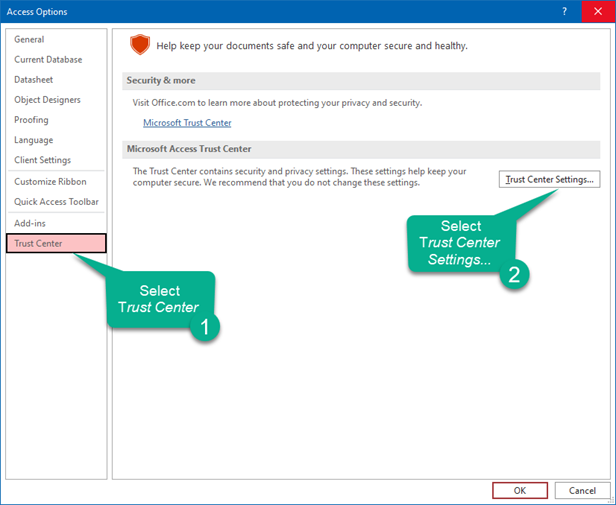
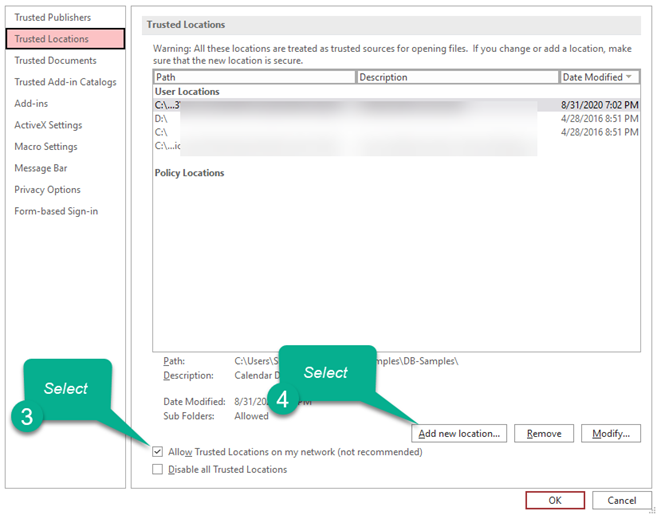
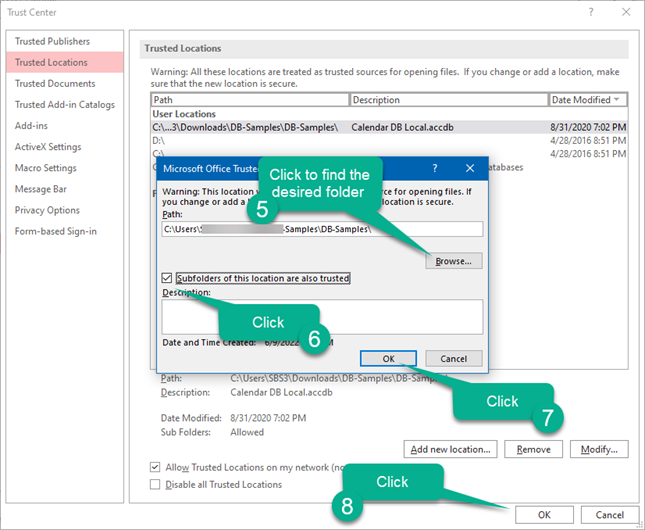
Another method for advanced users is to create a registry entry.
For more information:
Download this tutorial or contact us at Sales@SundayBizSys.com