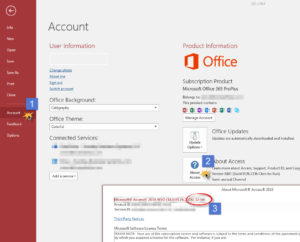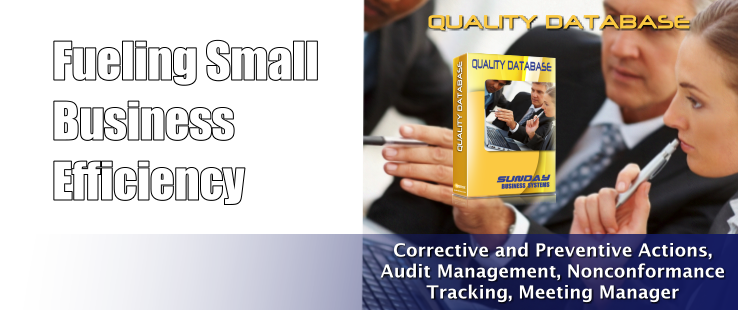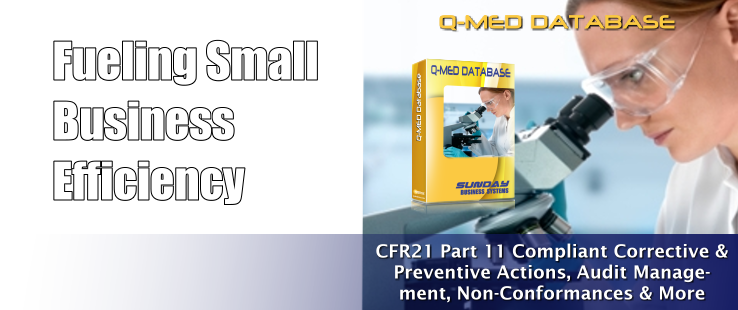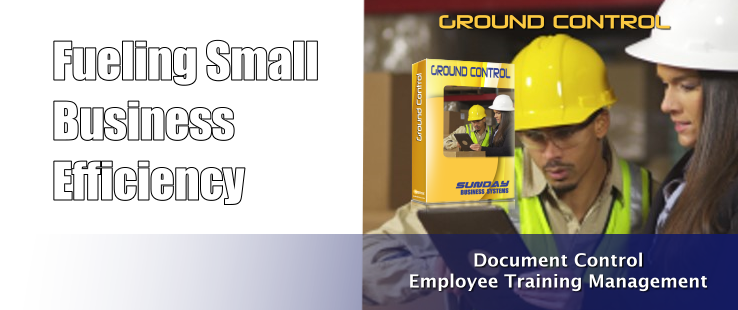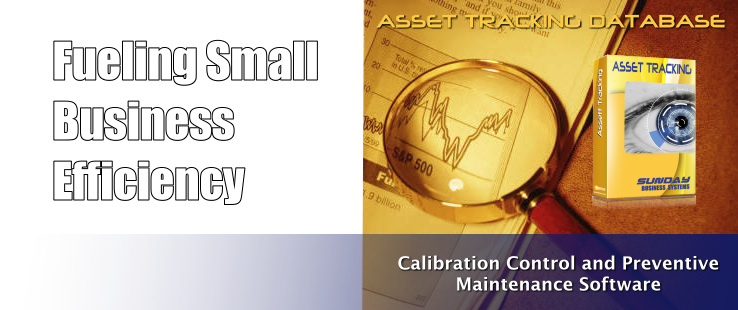For years now, Microsoft has had a 64-bit version of Office as well as a 32-bit. The default has been 32-bit, as has the vast majority of installations. Microsoft has recently announced “Office ProPlus and Office 2019 will now be installed with 64-bit as the default setting. Previously, the default setting was 32-bit installation. This change will begin rolling out in mid-January, 2019.”
This clearly indicates the direction Microsoft would like users to take. Most Word, Excel, and PowerPoint users would never know the difference. Unfortunately, Access developers learned very quickly that Access databases compiled on the 32-bit version will not run on the 64 bit version of Access.
Sunday Business Systems supports both 32-bit and 64-bit versions of our products. Our standard demo products come packaged with both versions so users do not need to download additional files.
For users in an environment where both 32-bit PCs and 64-bit PCs exist on a network, we recommend our SQL based products. With the SQL versions, users can have different front ends connected to the same SQL data (or back end). With this strategy 32 bit users can run a 32-bit front end while 64-bit users may run the 64-bit back end – all working from the same data set.
While 64-bit versions offer some advantages, Sunday Business Systems does not make a particular recommendation. While, most users will not see a difference between versions, our goal is to ensure our products work on both versions.
Here are some reasons to choose the 64-bit version (from the Microsoft website):
Computers running 64-bit versions of Windows generally have more resources such as processing power and memory, than their 32-bit predecessors. Also, 64-bit applications can access more memory than 32-bit applications (up to 18.4 million Petabytes). Therefore, if your scenarios include large files and/or working with large data sets and your computer is running 64-bit version of Windows, 64-bit is the right choice when:
- You’re working with large data sets, like enterprise-scale Excel workbooks with complex calculations, many pivot tables, data connections to external databases, Power Pivot, 3D Map, Power View, or Get & Transform.
- You’re working with extremely large pictures, videos, or animations in PowerPoint. The 64-bit version of Office may be better suited to handle these complex slide decks.
- You’re working with files over 2 GB in Project, especially if the project has many sub-projects.
- You’re developing in-house Office solutions like add-ins or document-level customization. Using the 64-bit version of Office lets you deliver a 64-bit version of those solutions as well as a 32-bit version. You’re working with the Large Number data type in Access
At Sunday Business Systems, our goal to support the customer in whichever Office architecture is chosen.
How do you know which version you’re running?