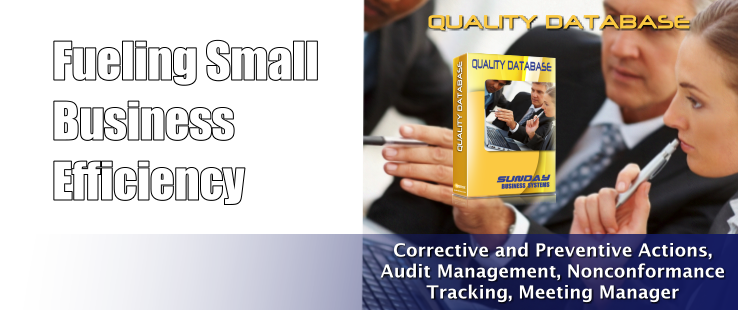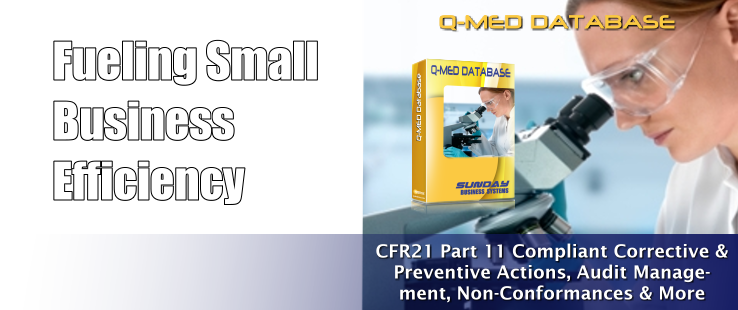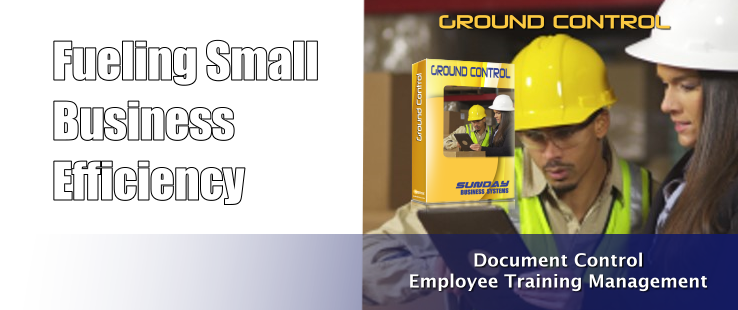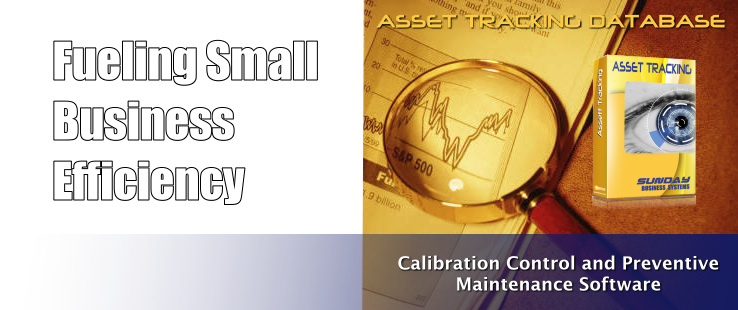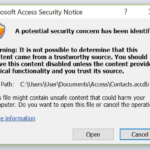Staying On-Prem Is Costing You More Than You Think, Transform Your IT Team’s Value, Modern Threats Demand a Modern Response, QMS Software Users need specialized cloud solutions that understand the unique demands of building and supporting software products.
SBS Training Database and SBS Ground Control have comprehensive Self-Paced Training modules. This feature allows a company to design training content that may be uniformly deployed across the organization using standard Office software, embedded videos, or external training documents. A quiz may also be created to measure training effectiveness with pass/fail criteria.
Since Microsoft announced Office ProPlus and Office 2019 will be installed with 64-bit as the default setting, the demand for the 64 bit version of our product has grown. To support the changing Microsoft Office environment, we offer both 32-bit versions and 64-bit versions of our products. Unfortunately, Microsoft has made it so the 64-bit and the 32-bit versions of our products are not interchangeable. The 64-bit version must be run on a 64 but installation of Microsoft Office / Access and the 32-bit version must be run on a 32-bit installation of Microsoft Office / Access. For customers that are making a 100% cut over to the 64-bit version, we can upgrade your existing 32bit version to the 64-bit … Continue reading 64 bit Versions of Our Products
Cloud server security is critical to protecting customer data and providing a world-class user experience. We utilize a set of reliable systems and processes that extend from data center facilities through server hardware and software. Our goal is to ensure your Cloud QMS server is available when you need it and your data is secure.
Microsoft Access Security Notice Microsoft had good intentions when it created the “Microsoft Access Security Notice”. However, it is more of a nuisance than a benefit. Because the message forces you to bypass it each time you open a database, you learn to ignore the message and thus defeat the purpose of this security notice. It is important to stress that we take security very seriously. We take precautions to ensure our products do not contain adware or malicious software and are safe for all users. Our products do not contain “unsafe content that could harm your computer”. The best way to avoid the annoying Microsoft Access Security Notice is to create a trusted location for your database. Create a … Continue reading Avoid that annoying Microsoft Access Security Notice
SBS is very proud to have helped Paige complete their clinical data collection, resulting in FDA approval. “The FDA has authorized the marketing of Paige Prostate, an artificial intelligence (AI)–based software that was designed to help pathologists scan areas of the body for suspicious cancer as a supplement to the review of digitally-scanned slide images from prostate biopsies.“ SBS worked with Paige to develop a custom database and deploy it on a cloud server. The cloud based program allowed pathologists to efficiently and affordably perform analysis and enter results from remote locations. We are proud to have helped in this small way. Congratulations to the team at Paige!
Windows 7 will no longer be supported after January 2020. Microsoft has stated: “Using Office 365 ProPlus on older, unsupported operating systems may cause performance and reliability issues over time. Therefore, if your organization is using Office 365 ProPlus on devices running Windows 7, we strongly recommend your organization move those devices to Windows 10.” Read more.. Understandably, Microsoft wants users to upgrade to Windows 10 and Office 365 ProPlus. Our forward-looking strategy is to release SBS products that are compatible with Office 365 ProPlus and legacy products. While we are limited by technical and obsolescence constraints, we strive to be as inclusive as possible. Windows 7 will no longer be supported and this obviously affects Microsoft Office / … Continue reading SBS products and Windows 7 end of support
SBS Ground Control database is an efficient and affordable tool for document control and employee training management. The software, used in accordance with some “best practices”, will provide excellent results and maximum satisfaction. The old cliché, “a place for everything and everything in its place” applies when considering an effective document control strategy. SBS Ground Control does not store the actual documents. It stores links to the documents. Appropriate consideration must be given to where those documents are stored. We recommend a very simple file structure on your network file server in combination with user-based permissions to ensure documents are organized properly and to guard them against unintended changes. One effective method is to create folders to store 1) released … Continue reading Document Control – Best Practices
SBS Quality Management System software is offered in two varieties: an access standalone version and a SQL server version. Both versions have identical user interfaces. The differences reside in where and how the data is stored. There are several benefits in implementing or upgrading to the SQL server version. High performance and scalability In many situations, SQL Server offers better performance than a standalone Access database. SQL Server also provides support for very large, terabyte-sized databases, which is much larger than the current limit for an Access database of two gigabytes. Finally, SQL Server works very efficiently by processing queries in parallel (using multiple native threads within a single process to handle user requests) and minimizing additional memory requirements when more … Continue reading SQL Server Benefits for QMS software
For years now, Microsoft has had a 64-bit version of Office as well as a 32-bit. The default has been 32-bit, as has the vast majority of installations. Microsoft has recently announced “Office ProPlus and Office 2019 will now be installed with 64-bit as the default setting. Previously, the default setting was 32-bit installation. This change will begin rolling out in mid-January, 2019.” This clearly indicates the direction Microsoft would like users to take. Most Word, Excel, and PowerPoint users would never know the difference. Unfortunately, Access developers learned very quickly that Access databases compiled on the 32-bit version will not run on the 64 bit version of Access. Sunday Business Systems supports both 32-bit and 64-bit versions of our … Continue reading Office Defaults to 64-bit in 2019
Europe’s General Data Protection Regulation (GDPR) has replaced the 1995 EU Data Protection Directive. It ushers in a new era, unifying data protection rules across Europe, strengthening the rights of EU citizens and placing new obligations on all organizations that offer goods and services online. In the event you receive an invoice from us, it may have links to QuickBooks payment options (Credit card or ACH). QuickBooks is committed to the new regulations. From the QuickBooks website: “Our mission is to power prosperity around the world by unlocking the power of data. When you provide us with your data, we know you put your trust in us. While we’re working to meet our specific GDPR requirements, our Data Stewardship Principles … Continue reading General Data Protection Regulation (GDPR)
Sunday Business Systems offers full-featured demo databases that are easily downloaded from our website. These databases are identical to those purchased by our customers but contain sample or demo data. The data serves as typical examples of how to use her databases and may provide a starting point for evaluation, training, and familiarization with the database. Once you determine that the SBS database meets your needs, you can go back to the website and purchase a license and activate your demo download. At this point, there are two options: SBS offers data import services whereby we can import your baseline data into the database from Excel workbooks. You can delete the demo data and start from scratch. If you choose … Continue reading Tech Note: Deleting Demo Data
You’ve invested hundreds of hours in establishing and maintaining your Quality Management System (QMS). Now what? Continual improvement! You are obligated to continually improve each component of your QMS. You can approach continual improvement several different ways. Listen to your customers (external customers as well as coworkers and colleagues) and make a list of common complaints. Is your system too awkward, bulky, time-consuming? Do people fill out too many forms and move too much paper? Are there too many approvals and reviews? Determine which inefficient manual processes are built into your systems. Use process maps and flowcharts to analyze processes and required resources. Ask yourself where can computer software streamline and improve the effectiveness of the system? Consider the length … Continue reading Improve your QMS
News reports of data breaches, hacks, and other system intrusions continue on a regular basis. It is critical that software designers build secure databases that are highly resistant to hackers and meet information security standards. Both CFR 21 part 11 and ISO/IEC 27001 establish requirements for secure information systems and electronic records. CFR 21 part 11 is part of the Code of Federal Regulations that establishes the US Food and Drug Administration (FDA) electronic records and electronic signatures requirements. ISO/IEC 27001 specifies the requirements for establishing, implementing, maintaining and continually improving an information security management system within your organization. SBS essentially offers two levels of databases. While security is critical, cost and connectivity important factors. SBS standalone databases require username … Continue reading Information Security, Electronic Records and Electronic Signatures in SBS Products