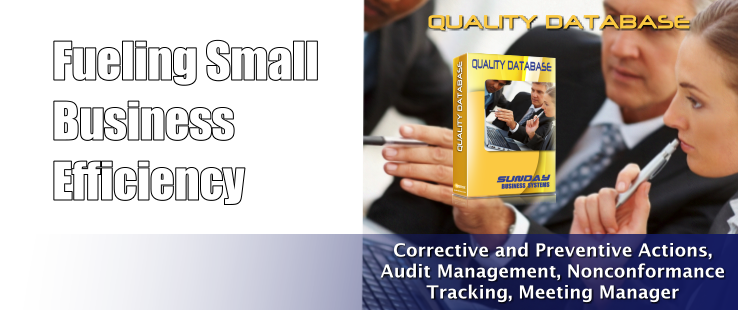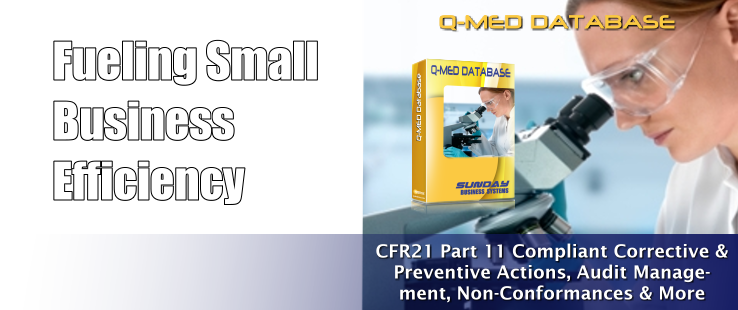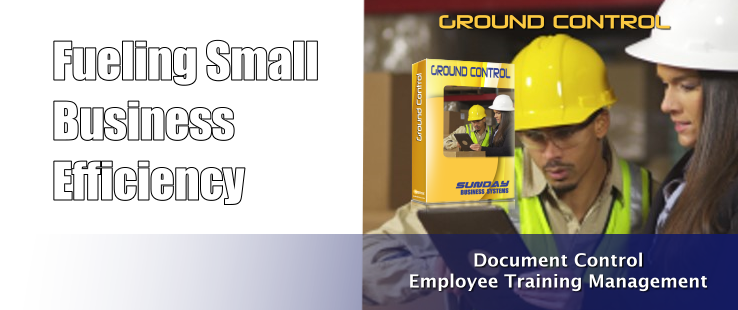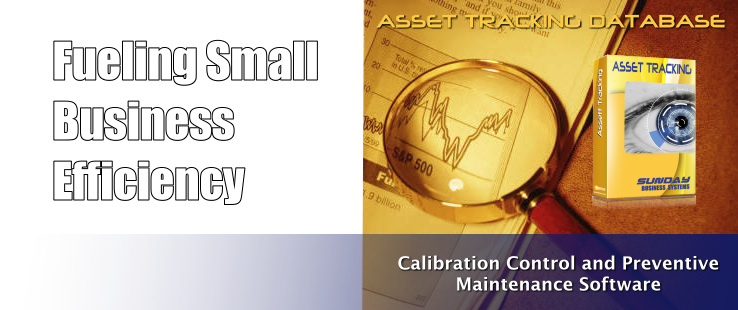We have designed our user interface in Microsoft Access to leverage the development efficiencies and common user experience of a well known software platform. There are many benefits of using Microsoft Access
05-Jan-2018 Sunday Business Systems is proud to announce the release of version 3.40 of our Training Database. This new release is designed to improve the user experience by adding new buttons to show key forms in datasheet view, new reports. The new release also includes performance enhancements and minor bug fixes. Click here for free demo downloads. Key changes: Add datasheet view to key forms Add buttons to standardize forms Add manager reassignment function (reassign employees to a new manager if manager leaves company) Add document revision field to Gaps reports Add new history, gap, and requirement reports organized by manager Add criticality field to align with risk based thinking of ISO 9001:2015 Background: The SBS Training Database is an … Continue reading SBS Training Database version 3.40 released